What are visitors, leads and users?
Converting visitors and leads to users
If you are using a CRM then you're likely trying to improve the rate at which you convert your prospects into customers. If you are using Intercom in conjunction with a CRM you will want to know how your CRM-related concepts can be understood and applied within Intercom. To help you perform this operation we will identify some key pipeline and conversion concepts and how these can be implemented within Intercom.
The specifics of any conversion process are unique to your business but we hope that by having a better understanding of concepts such as visitors, leads and users you will be able to easily implement your own custom pipelines and workflows.
Visitors, leads and users
In the traditional sales pipeline there are a multitude of different concepts that can be used to represent customers and potential customers such as 'qualified leads'. 'leads', 'users', 'customers', 'prospects' and so on. To setup your pipeline you will need to know what these terms mean in the specific context of Intercom. Once you understand these terms we can move onto the actions you can take on these entities to move them through your sales pipeline
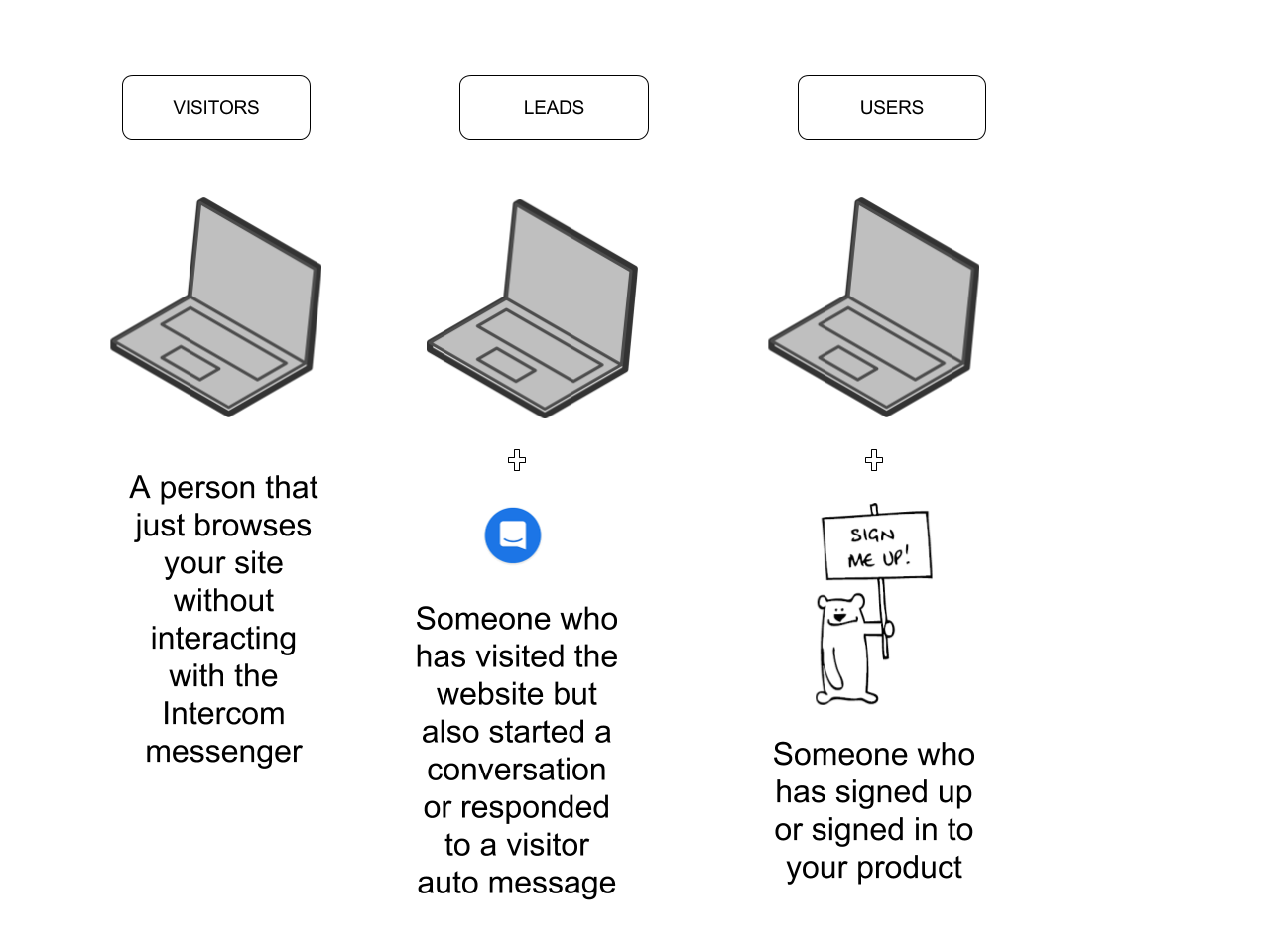
How visitors, leads and users are defined in Intercom
From the above diagram you can see that visitors are just browsing your site. They do not reach out via the Messenger or they do not respond to visitor auto messages. It can be difficult to know much about visitors but we will define this more in the next section when we discuss the functionality available for each entity in more detail.
Leads are created automatically once they reach out via the Messenger either through a conversation or responding to an auto message. We still do not have much specific information on them unless they provide their email (requested via the Messenger) but at least you have the capabilities to talk to them via the Messenger.
And finally users are when someone signs up or subscribes to your product. When this occurs is entirely up to you. You can, for example, create a user with just a user ID or an email at anytime in your pipeline flow.
Functionality: What can you do with visitors, leads and users?
Once you understand the basic difference between visitors, leads and users you will want to know what operations are available to you in order to find, create, delete and generally interact with these entities. You will need this to configure your own pipeline flow so that you can customise it to your particular requirements. For example, you may have certain criteria to decide when you want to convert a lead into a user. To help with this below is an outline of some of the operations you can perform on visitors, leads and users.
| Type | Visible in UI | Searchable via API | Create via API | Other actions via API** | Convert to lead | Convert to user |
|---|---|---|---|---|---|---|
| Visitor | No | No* | No | Yes | Yes | Yes |
| Lead | Yes | Yes | Yes | Yes | Yes | Yes |
| User | Yes | Yes | Yes | Yes | No | No |
* Visitors can not be found via the API.
You need to retrieve the Visitor ID using Intercom JS code.
So you need to get the visitor ID via the JS API and use that with the API operations.
** Other actions via API: You can create, read, update and delete leads and users via the API. However, you cannot create visitors via the API. You need to use the ID retrieved via the Intercom JS code to read, update or delete visitors via the API.
All pipeline entities are equal but some are more equal than others!
You cannot work with visitors in the same way as you can with leads and users. The amount of potential visitors makes it difficult to track all of this data. As a result, you can use the Intercom JS code to get visitor IDs whenever you want and then use this ID to perform an operation on them via the REST API.
You will not be able to view a visitor in the UI unless you convert them to either a lead or a user. This can be confusing so we will go through a simple example in the next part of the series to visualise a simple flow where we convert a visitor to a lead and then a user.
Updated almost 8 years ago