Android
Deep Linking in your Android app
Using Intercom you can embed a deep link in your in-app messages or as the URI for your push messages.
Setting up a Deep Link in your App
You will need to set up a deep link in your apps AndroidManifest.xml. Android supports both app://page and http://www.app.com/page type schemes.
<activity android:name="app.SettingsActivity">
<intent-filter>
<action android:name="android.intent.action.VIEW" />
<category android:name="android.intent.category.DEFAULT" />
<category android:name="android.intent.category.BROWSABLE" />
<data android:scheme="http"
android:host="www.app.com"
android:pathPrefix="/settings" />
<data android:scheme="app"
android:host="settings" />
</intent-filter>
</activity>
Linking to your app
Once you have set up your app to respond to a URI, you can send a push message with that as the URI. Tapping the push message will open your app to the specified page.
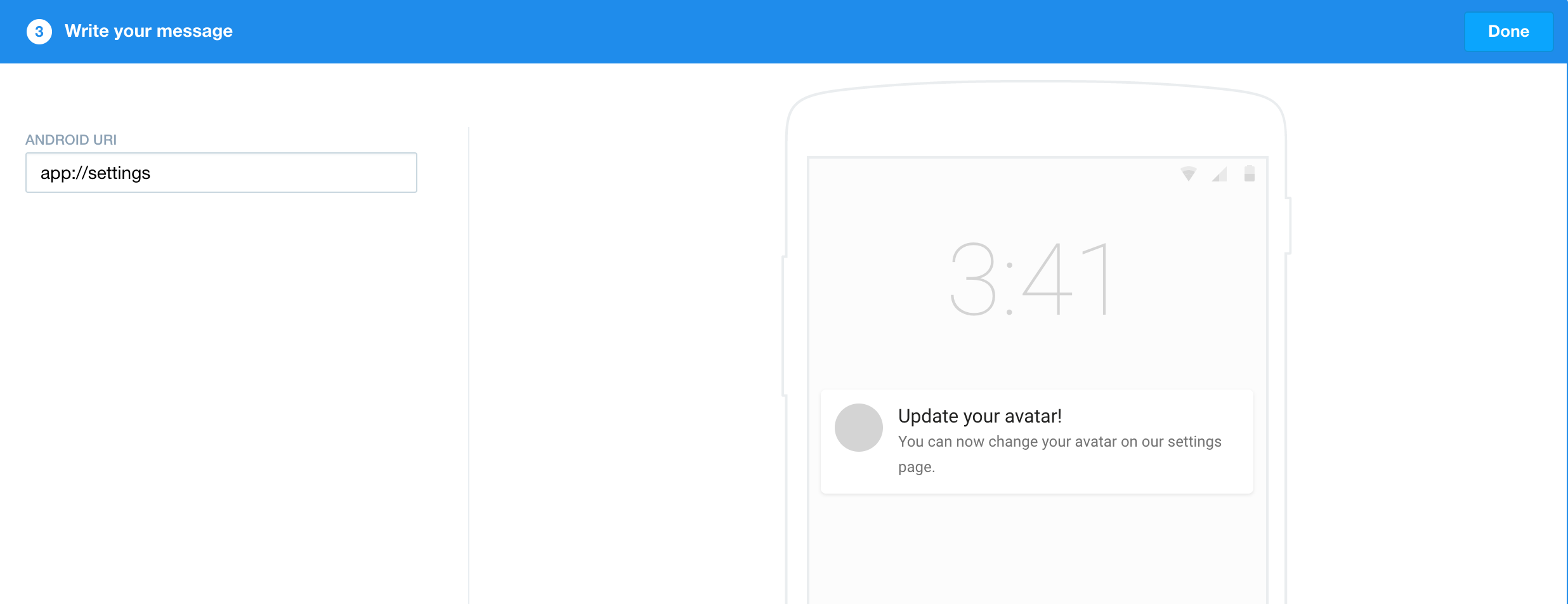
You can also add a link to your in-app messages and replies as follows:
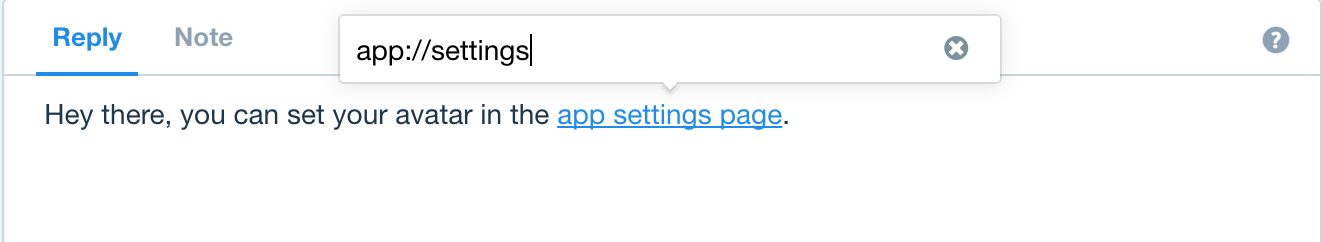
Linking to other apps
You can link to other apps instead of your own. For example if you wanted to link to a location in Google Maps you could set the URI. Tapping the push message would open the Maps app and move you to the coordinates provided.
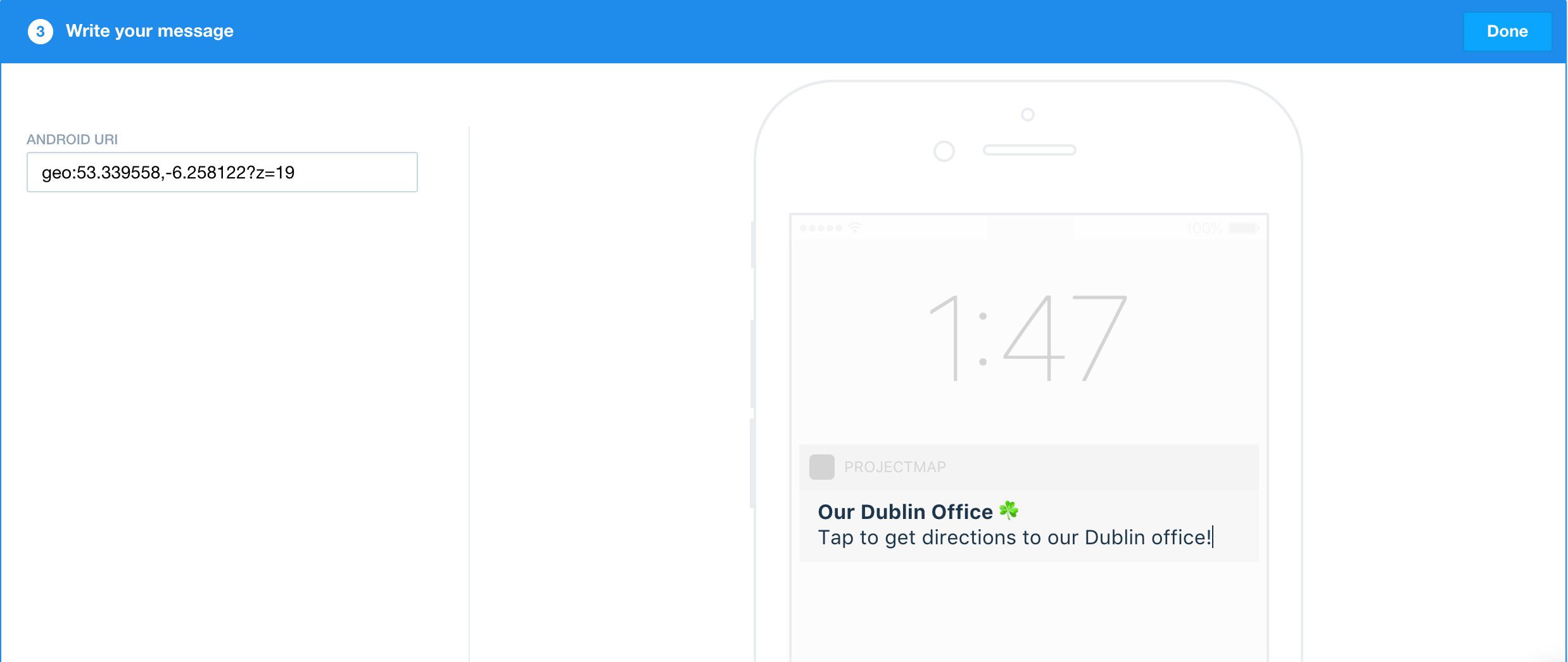
What's next?
Now that you have Intercom deep links set up you can:
Set up Identity Verification
Configure Android Push Notifications for GCM or FCM.
Updated over 8 years ago